How We Switched to Mac: A Small Consulting Team’s Experience
by Alex
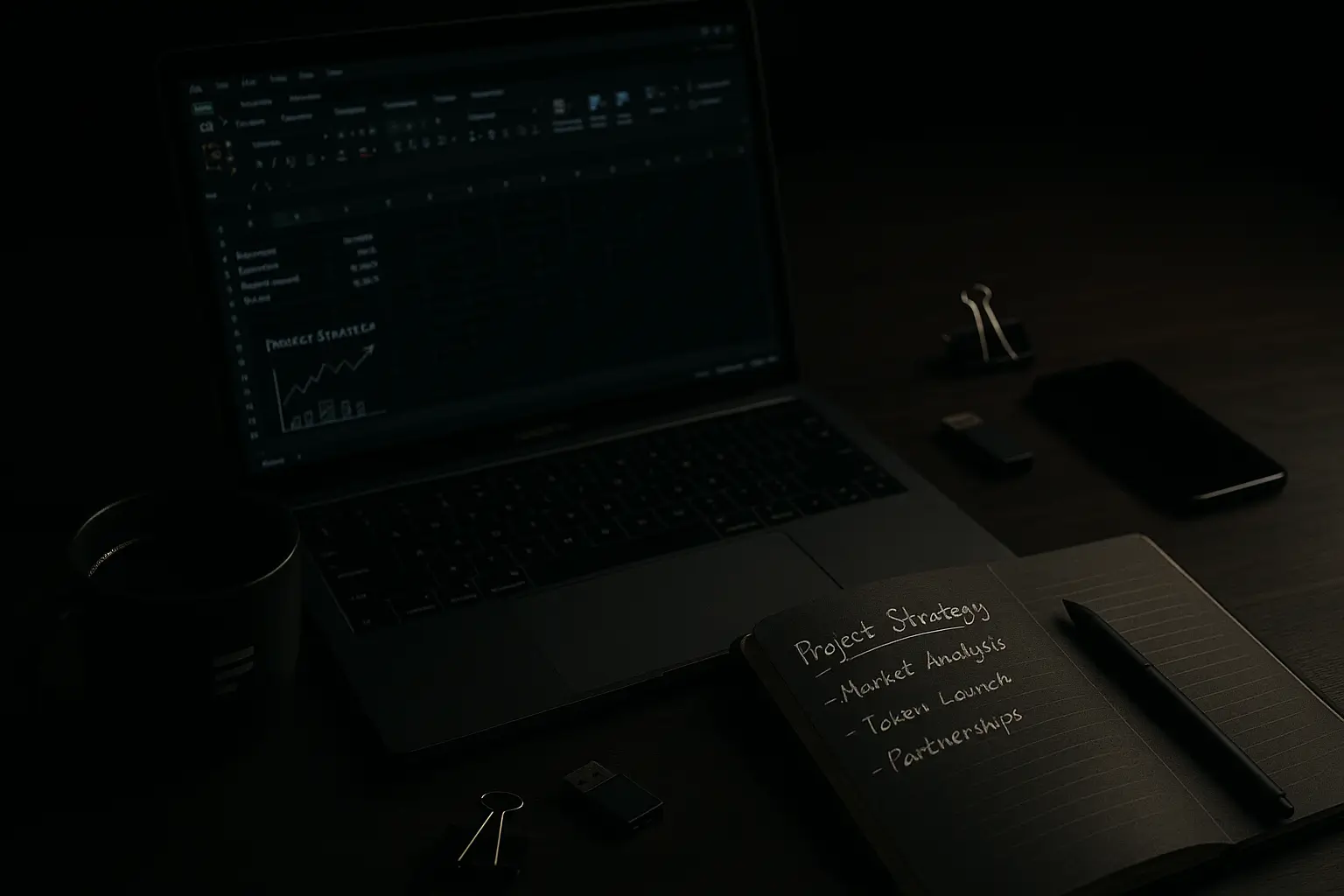
We’re a small consulting company with our own pool of experts. All major decisions are made by the three of us — the co-founders — and each of us is actively involved in the company’s day-to-day operations.
Our daily work mostly revolves around large volumes of text and data. Our main tools are the browser, Microsoft Word, Excel, and various specialized platforms we access online. That’s why our top priorities for laptops have always been stability, speed, reliability, and high performance — specifically for “office” tasks.
In the beginning, like many small teams, we used simple office laptops. Once we had the means to upgrade, we each chose a more powerful machine — gaming laptops. I personally went with an ASUS ROG Zephyrus, which handled heavy tasks like video editing, image processing, and presentation design quite well.
But over time, we realized there’s no such thing as a truly universal laptop. For everyday office tasks, we wanted something more compact, quiet, and energy-efficient. And for more demanding tasks like video rendering or graphic work, a separate desktop setup simply made more sense.
There were also other frustrations. Say you need to quickly edit a document, save it, and send it to a client. You open your laptop — and it takes a solid 30 seconds to wake up, loads some background updates, tries to connect to the internet, and then the email client crashes. If that happens once a quarter, you can live with it. But if it starts happening weekly, you begin to seriously consider switching devices.
On top of that, gaming laptops would often overheat and get noisy — even during basic use. And while we regularly cleaned them — both physically and system-wise — it didn’t really solve the issue.
That’s when we started looking at alternatives. We explored a number of options: Surface was high on the list, especially because it seemed like the perfect fit for Microsoft Office. We also considered ThinkPads, known for their reliability. But in the end, we decided to try MacBooks — partly because we were ready for a fresh, completely new experience.
Naturally, we had concerns about switching to macOS. But instead of testing the waters with a single device, we went all in and got three laptops — one for each of us. After some discussion, we chose the MacBook Pro in its base configuration, since it offered more power than the Air and came with built-in fans for cooling during heavier tasks.
We kept using the Microsoft Office suite — just transitioned to its macOS versions of Excel and Word. The transition turned out to be much smoother than expected: most of the tools we needed were either available on Mac or accessible via the cloud.
Switching to cloud-based work on macOS wasn’t an issue either. Our workflow had always been cloud-first — shared folders, file access, synchronization — and everything just worked out of the box. The only slightly odd experience was realizing that some apps had to be installed through the App Store, while others needed to be downloaded directly from the developer’s website. It gave a slightly fragmented feel at first, but that didn’t last long.
At this point, we decided to pause. The new laptops covered all our core needs, improved our daily workflow, and the transition turned out to be far less stressful than we had imagined.
As for accessories, app tweaks, and customizing everything to suit our workflows — I’ll cover that in the next part. That part turned out to be just as interesting.